How to use the Zoom Backgrounds
- Save the image you would like to your device.
- While in a Zoom meeting, tap More in the controls.
- Tap Virtual Background.
- Tap the background you would like to apply or tap + to upload a new image. The background will be automatically applied.


Contact Ashley Anderson ’18 at amanders@clarkson.edu.